Connecting the Fritzbox to fiber optics – from Fritzbox 5530 onwards
The property we are reporting on here previously had a normal DSL connection and is now to be upgraded to fiber optics.
How does one proceed?
The fiber connection of the utility EWE is downstairs in the utility room and the existing Fritz Box is upstairs in the attic with all connected components such as camera, notebook, backup hard drive, PC`s etc..
The problem now was: How to get the fiber optic cable upstairs? Not at all. There was no empty conduit and rewiring through the whole house would not have made economic sense.
Installation
We therefore decided to install the Fritz Box 5530 sent to us by EWE in the utility room above the EWE fiber optic subscriber outlet (Gf-TA) and connect it to the Fritzbox’s SFP module. https://avm.de/produkte/fritzbox/fritzbox-5530-fiber/
Editor’s note: If you have an empty conduit, you can of course install the Fritzbox 5530 somewhere else, buy a longer fiber optic cable with an LC/APC connector, carefully push it through the empty conduit and the new Fritzbox will be where the previous box always was.
Example
Here is an example for a 10 meter cable: https://www.amazon.de/dp/B091G3CC8F?ref_=cm_sw_r_mwn_dp_W5EN6D3X9GXPYGFARTVW&th=1
At this place in the utility room (HWR) the new and old components should now be installed:

To do this, we first sawed a board to fit and installed a professional power strip on it. This work and the connection of the sockets to the distribution box should rather be left to a professional company.

Avoid cable clutter
We screwed the board to the wall in the HWR, then screwed on the new Fritzbox 5530 below and provisionally connected the too long fiber optic cable.

After that we decided to use a shorter cable instead of the original one and to avoid some „cable tangle“.

Here in the picture the original connection cable of the Fritzbox.
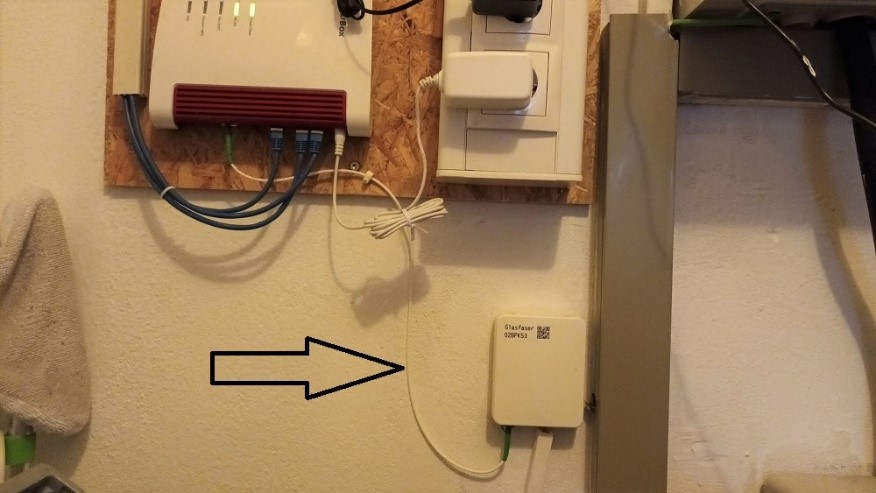
Here our new shorter fiber optic cable.
After that the lawn robot connection is added to the board.

Also the module for the surveillance camera.

Now we have everything working in the utility room, but we still have to go upstairs with the LAN connection to bring computers and other devices into the network.
For this, we opted for D-LAN transmission with the TP-Link TL-WPA1300P KIT (DE) Power WLAN: https://www.tp-link.com/de/home-networking/powerline/tl-wpa1300p-kit/

We connected the first TP-Link TL-PA8010P to the LAN1 – 2,5G of the Fritzbox.
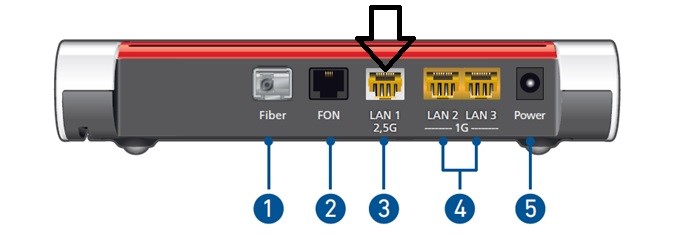
Further procedure
The second TP-Link TL-WPA8631P is connected to the upper floor. We can now connect 3 LAN devices to it. In addition, this still amplifies the WLAN from the Fritzbox, so that in the upper area of the house the full reception is guaranteed.
Note from the editors
If you have the possibility to lay a LAN cable upstairs, this would of course be the more sensible method. However, the effort would have been too great here as well, which is why we opted for powerline transmission here.
Now here would come a meaningful closing sentence, but I can’t think of it anymore 🙂 Instead, we close the article with the following words: We wish you and you much success with the installation and commissioning. If you have any questions or comments, please feel free to use the comments field.